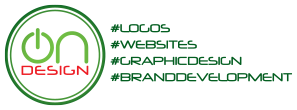How to edit your Website
Editing your website is a very simple process, much like editing a Microsoft Word document.
Firstly please use Chrome or Safari as your main browser (Or Firefox) but NOT ie explorer.
ie explorer is not supported on the internet any more!
1, Login to your website at the bottom of any page on your website or click here. Enter you login and password
Frequently Asked Questions





2, Click "Edit Site"
3, Click on the text you would like to change and edit like you would in Microsoft Word
4, Click on the image you would like to change and click "change" on the properties palette
5, To edit other pages click the blue “+”
6, Choose the page you wish to edit
7, You can "undo" any changes you have just made or go to a version history if you make a big mistake
8, Click "Publish" Top RHC
9, When you have finished editing and published the site return to the dashboard to log out.